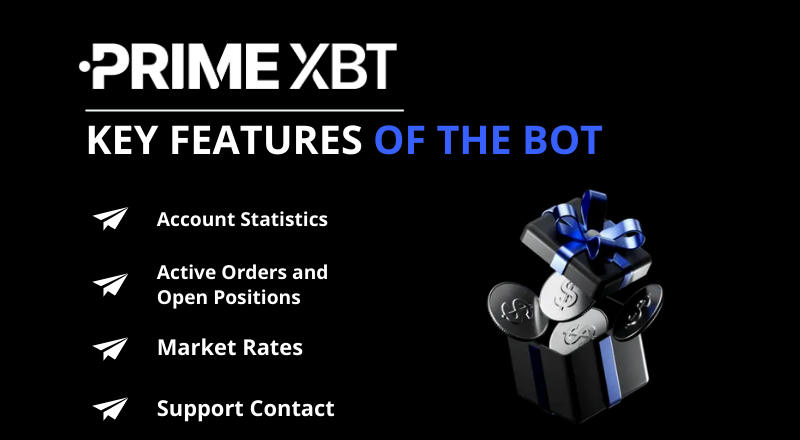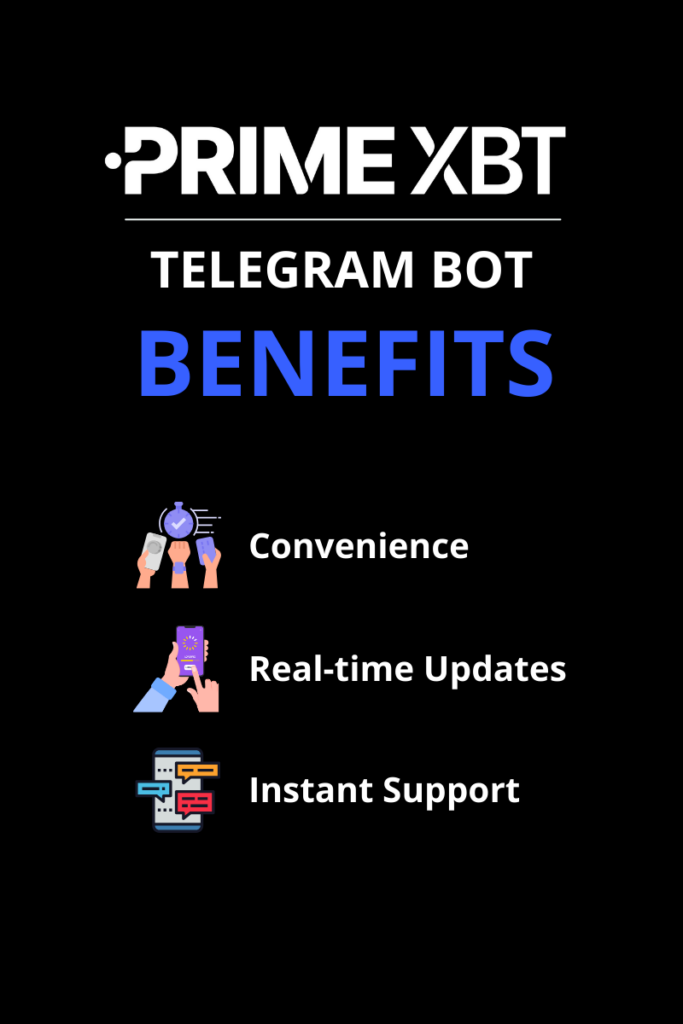PrimeXBT Bot
The PrimeXBT Telegram Support Bot is designed to help users check core account statistics, active orders, open positions, and current market rates for all available instruments and trading pairs. It also provides a direct channel to contact the support team via live chat through the Telegram application.
Introduction to PrimeXBT Bot
The PrimeXBT Bot is integrated with the Telegram app and offers a streamlined way to monitor and manage trading activities and communicate with the support team without needing to access the PrimeXBT web platform directly.
Key Features:
- Account Statistics: Access real-time data on account balances, trading performance, and other critical metrics.
- Active Orders and Open Positions: Monitor current trading activities, including orders that are yet to be executed and positions that are still open.
- Market Rates: Get up-to-date market rates for various trading pairs and instruments.
- Support Contact: Reach the support team instantly via live chat for assistance and queries.
Benefits of Using the Bot:
- Convenience: Manage and monitor your trading account directly from your Telegram app.
- Real-time Updates: Stay informed with immediate updates on market rates and account activities.
- Instant Support: Quickly get help and resolve issues through live chat with the support team.
Start Earning Now
Functionality of the Bot on PrimeXBT
Our bot is functional and offers comprehensive trading management tools. Below are the main points:
Main Account Statistics
The bot allows users to view their core account statistics, which include account balances, trading performance metrics, and other relevant information directly through the Telegram interface.
Active Orders and Open Positions
Users can track their active orders and open positions, ensuring they are always aware of their current trading activities and can make informed decisions on the go.
Market Rates for Trading Pairs
The bot provides real-time market rates for all available trading pairs, helping users stay updated with the latest market conditions and make timely trading decisions.
Contacting Support via Chat
To contact support, users can simply type /help in the bot chat. This connects them to a live chat with the support team, where they can get assistance with any issues or questions they might have.

PrimeXBT Bot Security
Two Factor Authentication
(2FA)
To use the PrimeXBT Bot, users must enable Two Factor Authentication (2FA) on their PrimeXBT account. This adds an additional layer of security by requiring a second form of verification beyond just the password.
Data Privacy and Security Measures
PrimeXBT takes data privacy seriously, ensuring that all communications and data transactions through the bot are encrypted and secure. The privacy policy details the measures taken to protect user data.
Questions?
Our 24/7 support team here to help
User Manual
Accessing the Bot
To access the PrimeXBT Bot, follow these steps:
- Log into your PrimeXBT account.
- Go to the System Preferences menu and click on the ‘Connect Bot’ button.
- Copy your digital secret key.
- Click on the provided ‘MyPrimeXBTBot’ link, which will redirect you to Telegram.
- Start the bot and paste your digital secret key into the chat to complete the connection.
Using Commands
Once connected, you can use various commands to interact with the bot. For example, typing /help connects you to the support team. Other commands allow you to check account statistics, active orders, open positions, and market rates.
Troubleshooting
If you encounter any issues while using the bot, ensure that:
- Your PrimeXBT account is properly linked to the bot.
- 2FA is enabled on your account.
- You follow the correct steps to connect and use the bot commands.
- For further assistance, use the /help command to contact the support team directly.
This guide should help you understand and utilize the PrimeXBT Bot effectively for managing your trading activities and contacting support.
Reviews About PrimeXBT Bot
We at PrimeXBT have collected a large number of reviews of our bot.
Here are a few of them: